|
|
Demounting an IBM MCM:
Part I
I had the big luck to get two original sealed IBM
MCM modules. I
decided to demount one and I want
to show you how I did this. I don't know exactly, but I think this
TCM is a part of a IBM ES/9000 series
mainframe model 9274. It is very hard to get any information from
IBM about these parts.
I was afraid to demount this great part because I have never
done this before. I only knew that
many cores are under the heat sink. So I was very afraid to damage
one of the silicon die cores.

TCM
in original IBM box
|

IBM
98F2296, MFD 9621
|

I
took a suitable board to start
my project |
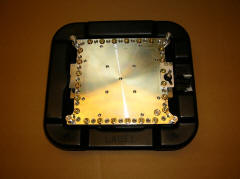
removed the carrier
|

wow,
so many pins. I hope to
leave them straight!! |

many
screws to remove, I will
remove them diagonally. |

4 of
them I screwed on the
bottom to save the pins. |

works great and no pins
were bent. |

all
screws removed, the moment
to remove the heat sink is here. |
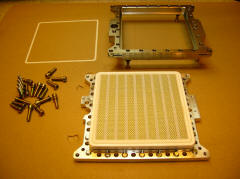
the
TCM is stuck to the heat sink.
I did not expect this! |

after one hour I peeled the TCM off
without damaging the ceramic |

extremely sticky heat conducting paste!
|

I
decided to take brake cleaner
to remove the paste by washing. |

works really great, and I did not have to
contact the die cores. |

ready.
|

The
absolute highlight for my collection!! This is
a monster-CPU and I really love it :-) |
Demounting a IBM MCM:
Part II
Same town, same place and
the next IBM MCM. :-)
I had again luck to get the next MCM for my collection in
it's original carrier. I demounted it by the same way
like the other one and it worked also very well. The
following MCM is the processor of a IBM Server
Z-Series 900. Enjoy the gallery pics:

IBM
TCM with handle and in protective carrier |

IBM
21L2714, MFD 9935
|

wow,
so many pins. I hope to
leave them straight!! |

removed the carrier
|
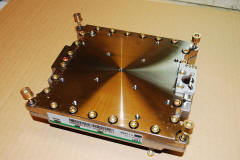
lets
start
|

4 of
them I screwed on the
bottom to save the pins. |

removing carefully all screws. note:
always diagonal! |
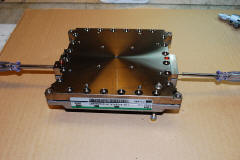
all
screws removed, the moment
to remove the heat sink is here. |

the
TCM is stuck to the heat sink.
This time I did expect this! |

around the MCM a metal belt with glue.
|

with
a carpet knife I cut off the glue
around the MCM |

extremely sticky heat conducting paste!
|

I
did also take brake cleaner
to remove the paste by washing. |

works really great, and I did not have to
contact the die cores. |

ready.
|

what a white beauty :-) |
|



