|
|
opening the
Die Core: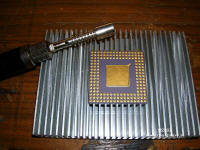
One of the emotional moments is to see for the first time the heart of a
cpu. It's very simple if you have the correct instruments and tools! You only
need a small gas torch ,a very small screw driver and a heat-proof
underground
( I always take a big heat sink)
For my experiment here I decided to take a AMD X5-133 ADW.
Let's start:
 Open
Die Core AMD X5-133 ADW Open
Die Core AMD X5-133 ADW |
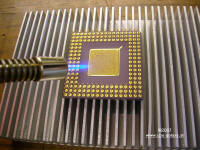
burn carefully,3-4
minutes.
Be careful around the pins.
They will glow instantly!
click here to see glowing pins |

Lift up the gold
lid
with
the screwdriver. Be careful about the small
wires under it!
|
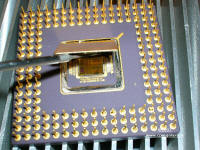
Wow, here is the
brain of your PC
;-)
|
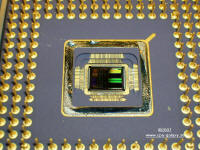
It's always like a surprise opening a chip I have never seen at
the inside. You can open
all kinds of
chips and cpus which have a gold or a ceramic lid
on the bottom.
To open a cpu with ceramic lid you should burn 3 minutes longer,
because it's thicker than
a
gold lid.
But be careful: Ceramic lids are always breaking because the
heat stresses the material!
Here some pictures
of my own opened CPU´S:
All these
pictures are high resolution Photos. 1600x1200 !!
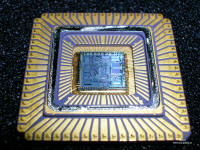
R80286 |

A80386DX33 |
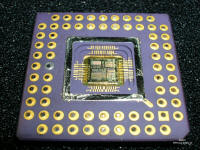
A80387DX33 |
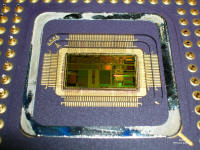
A80486DX2 66 |
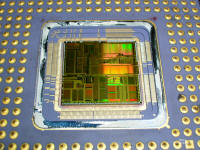
Pentium 60 |
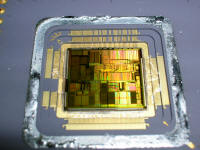
Pentium 120 |
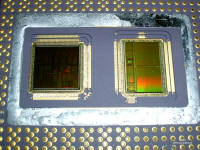
PPro200 |
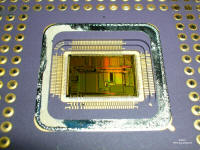
Intel 960 |
opened C4004
coming
soon ;-)
|
|



